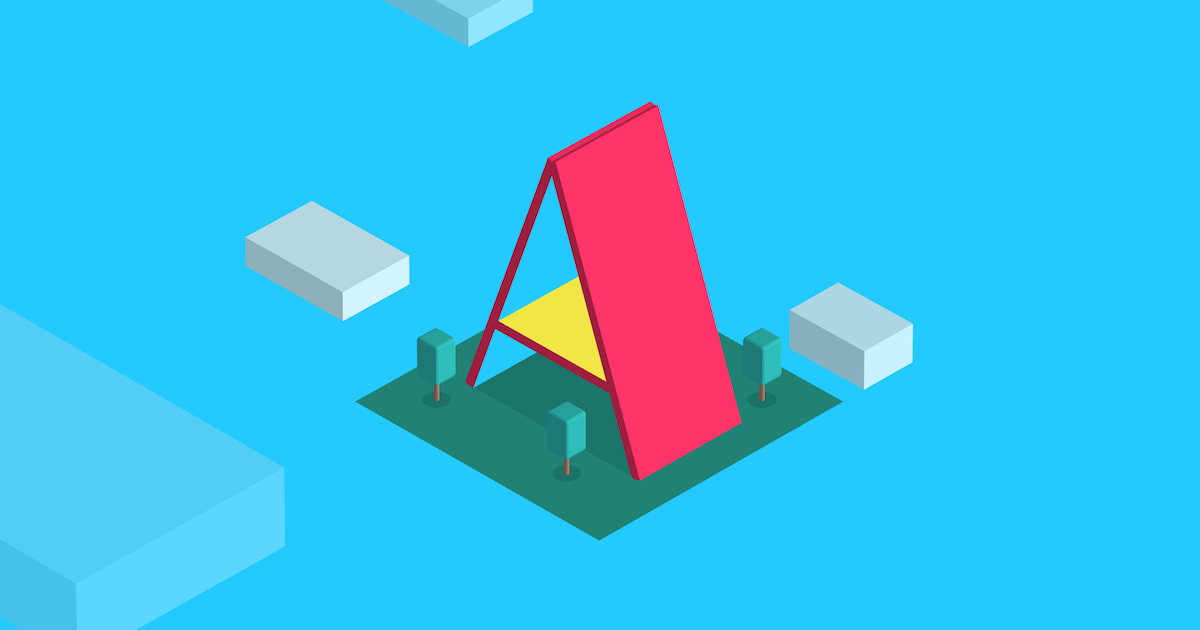(中文資訊請見下方)
What is this?
A-Frame is a framework for building virtual reality experiences. You can make WebVR scene with HTML and Entity-Component. A scene create with A-Frame works on Vive, Rift, Daydream, GearVR, and modern browsers on your phone / desktop.
We are going to use a self-learning material -- A-Frame School to learn the framework and build your first WebVR scene. Also, we will have a brief introduction of WebVR at the beginning. It's a great chance for web developers to learn about creating VR content, so just bring your laptop and join us!
If you have attended A-Frame School events before or you're an experienced developer on WebVR, please choose "Experienced" ticket so we can arrange the seat better.
You will need
- Bring your own laptop, with latest Firefox or Chrome installed.
- Entry-level knowledge of HTML / CSS.
- <a href="http://webvr.tw" style="color: red;">You are good to go.</a>
- Optional: A mobile phone with Gyro-sensor & latest Firefox or Chrome installed, to see your works in 360° env.
- Optional: A Google Cardboard (or something like that) to see your works in VR!
這是什麼?
A-Frame 是個讓您可以用 HTML 的方式撰寫 WebVR 的框架,簡單輕鬆就能打造 WebVR 體驗。做出來的場景適用於 Vive、Rift、Daydream、GearVR 等設備,當然也可以在手機或電腦上的現代瀏覽器中觀看。
本次您將採用 A-Frame 學院這套自學教材,跟著其中的說明一步步打造 VR 場景。我們也會大概介紹一下 WebVR 的原理跟發展現況,讓網站開發者們都能順利上手。準備好了嗎?帶著筆電前往摩茲工寮,一起進入 WebVR 的世界吧!
如果您曾參加過 A-Frame School 相關活動,或者已經有 WebVR 相關開發經驗,請選擇「Experienced」票種,以便安排座位
您需要
- 帶著電腦,並且已安裝 Firefox 或 Chrome 的最新版
- 對於 HTML 與 CSS 的基本知識,<a href="http://webvr.tw" style="color: red;">看得懂這行就可以了</a>。
- [有的話更好] 有 G-sensor 的手機(在 Google 地圖能顯示方向),且裝有 Firefox 或 Chrome 的最新版。這樣可以在 360° 環境中看您的作品。
- [有的話更好] Google Cardboard 或相似的東西,這樣可以直接看到您做出來的 VR 世界,成就感加倍!
WebVR 中文討論區: https://discourse.mozilla-community.org/c/communities/webvr-zh